
Onderzoek: 55% zakelijke leiders & founders luisteren podcasts
Maar liefst 55% van hen luistert regelmatig naar podcasts. Ontdek in dit blogbericht waarom deze trend zo significant is en welke impact het heeft op B2B-marketing strategieën.

Wouter Monden: "Video is een krachtige tool om luisteraars te trekken"
Wil je een succesvolle podcast? Zorg dan voor bekende gasten en you're golden. Toch? Nou nee ;) Het werkte voor comedian Wouter Monden zéker in z'n voordeel. Maar er zijn meer manieren om van je podcast een succes te maken! In dit artikel zetten we ze voor je op een rijtje.

MXT2023: 'Pluk niet zomaar muziek van het internet voor je podcast'
Auteursrechten. Het is een ingewikkeld vraagstuk. Tenminste, dat kan het zijn. Mag je zomaar muziek van internet plukken en in je podcast gebruiken? Is er überhaubt iets vastgelegd over auteursrechten in podcastland? En hoe controleer je eigenlijk of er rechten op muziek zitten die jij in jouw podcast gebruikt? In dit artikel zetten we de feiten én de vraagtekens voor je op een rijtje.

Jeroen Broekema: "Je kunt wel degelijk geld verdienen met je podcast"
Hij werkte 12 jaar lang in de financiële sector, nam toen een break, om vervolgens een podcast te beginnen. Weg 'tussenpensioen', want zijn podcast Leaders in Finance werd een groot succes en groeide uit tot een goedlopende business. In de zesde aflevering van Masters Of Podcasting praten we met Jeroen Broekema over de kracht van de zakelijke podcast en welke verdienmodellen er zijn. In dit artikel lees je er alles over ;D

Provincie Noord-Holland: "Positiever beeld van overheid door podcast"
Wil je een positiever imago als overheidsinstantie? Ingewikkelde thema's toegankelijker maken? Meer contact met de burger? Begin een podcast! Een podcast draagt namelijk bij aan meer begrip voor en vertrouwen in een merk, bedrijf of instelling. De provincie Noord-Holland begon midden in coronatijd met de podcast Jouw Noord-Holland. En dat bleek een gouden zet.

Nieuw bij Springcast: voeg video toe aan je podcast op Spotify
Als jij jouw podcast host bij Springcast, kun je vanaf nu ook video toevoegen aan je podcast op Spotify! Springcast is daarmee een van de eerste podcasthosts ter wereld waarmee dit kan. In dit artikel lees je hoe het werkt en waarom je dit wilt ;D

Nico Oud: "De podcast wordt een dominant medium voor organisaties"
"Als je dit gesprek zou uitschrijven, kon je er bijna een boek mee vullen. Daarom is een podcast zo mooi; het medium leent zich fantastisch voor langere vormen van content." Het zijn de woorden van Nico Oud, founder & CEO van Springcast. Hij is de vierde gast in een extra lange nieuwe aflevering van Masters Of Podcasting. Een aflevering vol waardevolle 'learnings'. In dit artikel zetten we de belangrijkste tips voor je op een rijtje!

Floor Schoenmakers: "Mijn bedrijf is enorm gegroeid door de podcast"
Je business laten groeien door een podcast te maken. Het kan! Sterker nog, een podcast is bij uitstek dé manier om klanten aan je dienst of product te binden. Waar vind je immers anders een medium waarbij je bijna een uur lang de onverdeelde aandacht van je luisteraar hebt? Voor ondernemer Floor Schoenmakers betekende de podcast een enorme boost voor haar communicatiebureau. Hoe? Je leest het in dit artikel.

AIVD in Masters Of Podcasting: "We zijn opener dan je denkt"
Een podcast lanceren om personeel te werven. De Algemene Inlichtingen en Veiligheidsdienst (AIVD) deed het. En met succes. De Dienst, zoals de podcast heet, won er zelfs een award mee. In de tweede aflevering van onze gloednieuwe show Masters Of Podcasting praten we met de Nederlandse geheime dienst over de podcast als middel om nieuwe mensen aan te trekken. En ook... hoe open kan een geheime dienst eigenlijk zijn?

Sander de Heer gast in eerste aflevering Masters Of Podcasting
“Ik denk dat die liefde voor audio altijd zal blijven of alleen maar groter kan worden.” Het zijn de woorden van Sander de Heer, podcastexpert en radio-dj. In de eerste aflevering van Masters Of Podcasting duiken we met Sander in de wereld van de podcast. Hoe ziet hij de toekomst van dit medium? Waar liggen kansen voor organisaties? Je leest het in dit artikel.

Springcast lanceert nieuwe podcast: Masters Of Podcasting
Het is zover! Springcast lanceert haar eigen podcast: Masters Of Podcasting. In deze show gaan we in gesprek met bekende podcasters en organisaties over die ene prangende vraag: wat voegt een podcast toe aan jouw business?

Nieuw bij Springcast: transcripties van je podcast
Wil jij je podcast laten transcriberen? Dan hebben wij goed nieuws voor je. Met de release van het nieuwe Springcast-platform kun je je podcast vanaf nu met één druk op de knop omzetten in tekst. En dat allemaal binnen je Springcast dashboard. In dit artikel vertellen we je precies hoe het werkt en wat de mogelijkheden zijn.

Podcast vs Blog
Wat is beter om je business in de spotlights te zetten? De podcast? Of de blog? Beide vormen zijn een mooie manier om jouw verhaal naar buiten te brengen. Maar welke werkt beter? Is er überhaupt een winnaar aan te wijzen in dit geval? In dit artikel zoeken we het voor je uit.

Springcast presents: de Podcast Summer Guide
Je zou denken dat de zomer hét moment is om even een break te nemen van je podcast. En natuurlijk: even afstand nemen zorgt ervoor dat je met hernieuwde energie aan een nieuw seizoen kunt beginnen. Maar... je zou de zomer ook kunnen gebruiken om je podcast eens goed onder de loep te nemen. Hoe krijg je meer luisteraars? Wat kan er beter? Je vindt het in onze Podcast Summer Guide.
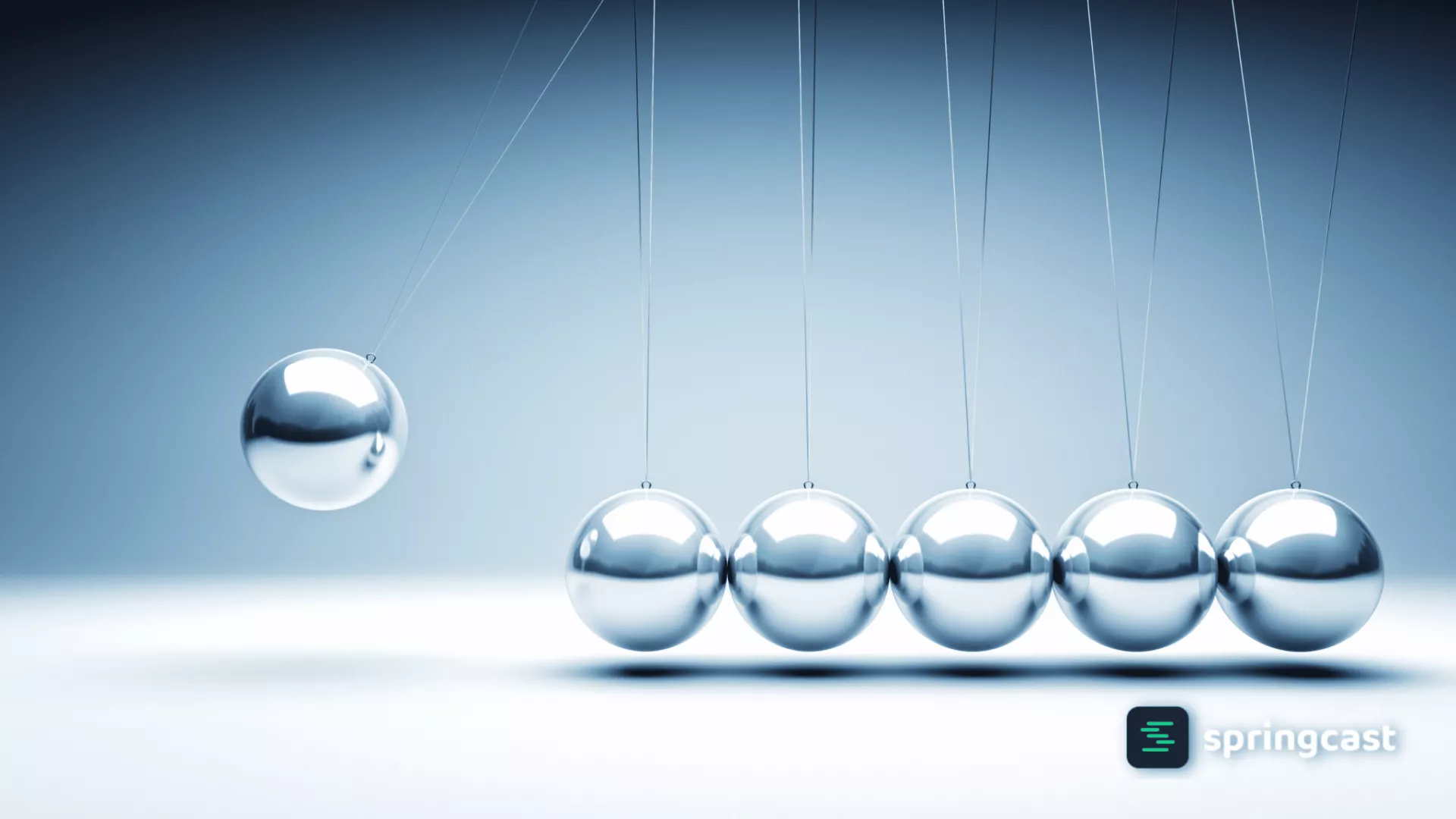
De podcast: magneet voor luisteraar en ondernemer
Het is slim om podcast advertising toe te voegen aan je marketing strategie. De populariteit van de podcast blijft namelijk groeien. Alleen al dit jaar is het aantal podcast luisteraars met 45% gegroeid (bron: Acast & Nielsen). Wat ons favoriete medium natuurlijk nóg interessanter maakt. Niet alleen voor de maker, maar ook voor de ondernemer die ruimte zoekt om zijn of haar business in de spotlights te zetten.

20 zakelijke podcast ideeën en formats
De zakelijke podcast is enorm in opkomst. Uit onderzoek blijkt dat de podcast serieus bijdraagt aan het succes van je business of het verhaal dat je wilt vertellen. Daarom geven wij je 20 zakelijke podcast ideeën en formats voor een vliegende start van je interne en externe podcast!

Tien tips voor creatieve podcastideeën
Wat voor type podcast je ook maakt: elke show, elke aflevering begint met een idee. Soms heb je instant inspiratie en weet je al ver van te voren wat je insteek is. Maar helaas is dat niet altijd het geval. Daarom: tien tips voor creatieve podcastideeën!

De sleutel tot een succesvolle podcast
Hoe zorg je ervoor dat je podcast een succes wordt? Wat is het geheim? Is er überhaupt zoiets als een ‘geheim ingrediënt’? Afgelopen week was het weer tijd voor een van dé Europese media summits: Radio Days. Ditmaal in het Zweedse Malmö. Daar werden enkele zeer effectieve formules benoemd voor een succesvolle podcast. We zetten ze in dit artikel voor je op een rijtje.

Podcast opnemen met je iPhone of Android
Een podcast opnemen met je Iphone of Android? In dit artikel vertellen we je hoe je dit makkelijk kunt doen en welke opname apps je daarvoor kunt gebruiken.

Podcast opnemen: de complete startersgids
Wil je een podcast opnemen? In deze complete startersgids vertellen we waar je op moet letten; van podcast apparatuur, het opnemen en bewerken van je podcast tot aan het lanceren en publiceren van de afleveringen.
